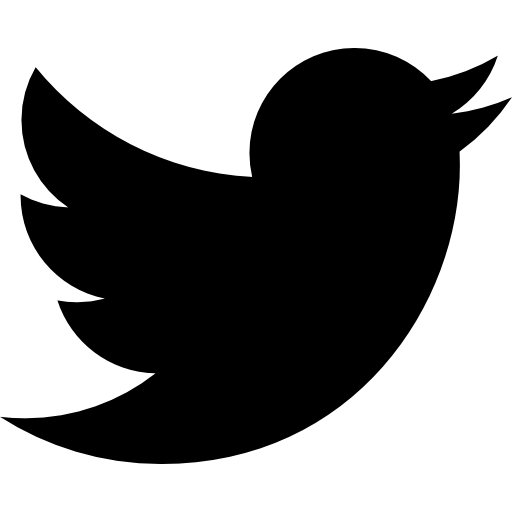Step-by-Step Guide
Create a Petition
Before you start a petition, think about your goal. What you want the President or the Administration to do? Why others should support your cause? This will help you clearly articulate your position and make your petition more effective. You should also check to be sure there isn’t already a recent petition with the same goal on the site.
Here’s how to create a new petition:
- Choose a Type: Start by choosing one of the five types of actions that are within the purview of this site, completing the sentence “We the People ask the Administration to…” which will be the header of your petition.
- Enter a Title: Enter a short (120 characters or less) title for the petition. It should be clear, compelling and describe the goal of your petition.
- Provide a Description: Use this space to further define the goal of your petition (in 800 characters or less). Include additional information or research to support your request. Please note that petitions on the We the People site will be moderated. Some petitions may be removed from the site consistent with the Terms of Participation.
- Choose Tags: Choose between 1 and 3 tags to help categorize the petitions. This will help others better understand how it relates to the issues the administration works on.
- Review and Publish: Once published, you will not be able to edit your petitions, so be sure to double-check for spelling, punctuation, grammar, and meaning.
Promote and Gather Signatures
After you publish your petition, it’s time to start promoting! You have 30 days to gather the 100,000 signatures required for a response, so it’s good to hit the ground running. An easy first step? Once your petition is published, you’ll receive an automatic email from us with a link that people can use to sign — simply forward it to friends and family and you’re on your way. Once you get your first 150 signatures, your petition will become publicly searchable on the We the People website. (Very exciting!)
The Congress Reviews and Responds
Once the petition reaches the required threshold, it will be put in a queue to be reviewed by the Congress. Others can still sign the petition while it is awaiting a response. When the Congress responds, everyone who has signed the petition will get email from the Congress to let you know that we’ve reviewed and responded to the petition.